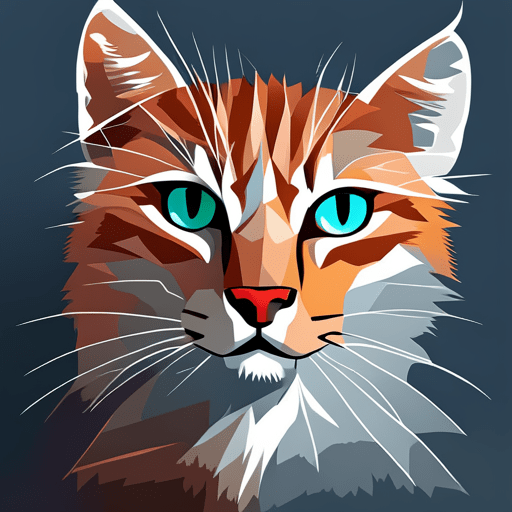Are you tired of looking at blurry photos of your adorable furry friend? Well, fret no more! With the power of editing magic, you can bring those fuzzy cat pictures back to life and make them crystal clear.
In this article, we will take you on a journey into the world of photo editing and show you how to revive those blurry cat photos like a pro.
First things first, let’s understand the common causes of blurry cat photos. Whether it’s due to camera shake, low light conditions, or simply an overexcited feline moving too quickly, there are several factors that can contribute to a lack of sharpness in your pictures. But fear not! Armed with the right editing software and tools, you can easily tackle these issues and transform your blurry shots into stunning works of art.
So grab your favorite photo editing program and get ready to work some magic!
Understand the Common Causes of Blurry Cat Photos
To better understand the common causes of blurry cat photos, you should familiarize yourself with the various factors that can contribute to image blurriness.
One of the main causes is camera shake, which happens when there’s movement or instability while taking a photo. Even the slightest movement can result in a blurry image. To avoid this, it’s important to hold your camera steady and use proper hand placement techniques. Additionally, using a tripod or any stable surface can greatly reduce camera shake and help capture clear photos.
Another factor that can cause blurriness in cat photos is motion blur. This occurs when there’s movement either from the subject itself or from other objects in the frame. Cats are known for their agility and quick movements, making it challenging to capture them without any motion blur. To counteract this, you can use techniques such as increasing your shutter speed or using burst mode to take multiple shots in quick succession. These methods will help freeze the action and minimize motion blur in your photos.
Now that you understand some of the common causes of blurry cat photos, let’s move on to choosing the right editing software and tools to revive these less-than-perfect images into stunning masterpieces. By utilizing powerful editing software and tools specifically designed for enhancing image clarity and sharpness, you’ll be able to bring out all those fine details that may have been lost due to blurriness.
Choose the Right Editing Software and Tools
Using the right editing software and tools is like having a wand that brings out the hidden details in your feline snapshots. With these powerful tools at your fingertips, you can enhance the detail of your blurry cat photos, making them come to life.
Here are three ways editing software can help you achieve this magic:
1. Enhancing Detail: Sharpening and Noise Reduction – By using advanced editing software, you can sharpen the fine details in your cat’s fur and whiskers, bringing out their natural texture. Additionally, noise reduction tools can eliminate any unwanted grain or pixelation that may be present in your photo, resulting in a cleaner and crisper image.
2. Correcting Perspective: Straightening and Cropping – Sometimes capturing the perfect shot of your cat on the fly can be challenging, leading to skewed angles or unnecessary distractions in the background. However, with editing software, you have the power to straighten those crooked lines and crop out any unwanted elements. This allows you to focus solely on your adorable feline friend without any visual distractions.
3. Adjusting Clarity and Sharpness – Another fantastic feature of editing software is its ability to adjust clarity and sharpness levels in an image. You can bring out even more details by emphasizing certain areas of your photo while maintaining a realistic look. These adjustments will make every strand of fur pop with crispness and clarity.
Now that you know how choosing the right editing software and tools can help revive your blurry cat photos, let’s dive into how exactly we can adjust the clarity and sharpness of the image without losing its authenticity.
Adjust the Clarity and Sharpness of the Image
Enhancing the clarity and sharpness of your image will bring out the intricate details, adding a touch of elegance to your feline snapshots. When editing your blurry cat photos, it’s important to focus on enhancing the details that make them special. By adjusting the clarity and sharpness, you can emphasize the fine textures of your furry friend’s fur and capture every whisker with precision.
To enhance the clarity and sharpness of your image, start by using a powerful editing software like Adobe Photoshop or Lightroom. These tools offer advanced features that allow you to fine-tune various aspects of your photo. One effective technique is using the sharpening tool to selectively enhance specific areas while preserving overall image quality. Additionally, reducing noise in blurry images can greatly improve their sharpness. Noise reduction filters in editing software help minimize graininess caused by low light conditions or high ISO settings.
Incorporating these techniques will give your cat photos a professional look and feel, making them stand out from ordinary snapshots. Once you have enhanced the clarity and sharpness, you can move on to correcting exposure and color balance to further enhance their visual impact.
Correct the Exposure and Color Balance
Once you’ve adjusted the clarity and sharpness of your cat photos, you can breathe new life into them by correcting the exposure and color balance. Did you know that a study found that properly balanced colors can evoke specific emotions in viewers, making them more engaged with the photo?
By improving image composition and fixing perspective distortion, you can enhance the overall look and feel of your cat photos.
To correct the exposure, you can adjust the brightness and contrast levels to ensure that your photo is neither too dark nor too bright. This will help bring out the details in your cat’s fur and make their features more distinct. Additionally, by adjusting the color balance, you can ensure that the colors in your photo appear natural and vibrant. This includes tweaking the white balance to remove any unwanted color casts.
Now, imagine this: a beautifully composed cat portrait with balanced exposure and vibrant colors that truly capture your feline friend’s essence. The soft sunlight streaming through a window illuminates every whisker on their face, while their eyes sparkle with an undeniable charm. The warm hues of their fur blend harmoniously with a background featuring complementary tones, creating an image that is both visually striking and emotionally captivating.
By utilizing advanced editing techniques for fine-tuning, such as dodge and burn or selective color adjustments, you can take your cat photos to another level of perfection. These techniques allow you to selectively lighten or darken specific areas of your image for added emphasis or drama. With precise control over every element of your photo’s composition, perspective distortion becomes a thing of the past as you create stunning visual narratives that truly celebrate these majestic creatures.
In the next section about ‘utilize advanced editing techniques for fine-tuning,’ we’ll delve even deeper into how these techniques can elevate your blurry cat photos from ordinary snapshots to extraordinary works of art, without missing any important steps along the way.
Utilize Advanced Editing Techniques for Fine-Tuning
In this subtopic, you’ll learn how to take your editing skills to the next level by using advanced techniques to fine-tune your photos.
With selective editing, you can easily focus on specific areas of your image and make them stand out.
Additionally, applying artistic effects and filters allows for creative enhancement, giving your photos a unique and captivating look.
Get ready to unleash your creativity and transform your images with these powerful editing techniques!
Use selective editing to focus on specific areas
To bring out the details of your favorite feline, target specific areas by using selective editing techniques. Enhancing depth of field is one way to achieve this. By selectively sharpening certain parts of the image while leaving other areas soft, you can create a sense of depth and make your cat’s features stand out.
For example, you can use a brush tool in your editing software to selectively sharpen the eyes, nose, and whiskers, giving them a crisp and clear appearance.
Another technique that can help enhance specific areas is using texture overlays. By adding subtle textures to certain parts of the photo, you can bring out the finer details and make them more visually appealing.
For instance, if your cat has fluffy fur or intricate markings on its coat, applying a texture overlay that mimics fur or adds an artistic element can really make those features pop.
Transition into the subsequent section: Now that you’ve honed in on specific areas with selective editing techniques like enhancing depth of field and using texture overlays, it’s time to take your cat photos to the next level by applying artistic effects and filters for creative enhancement.
Apply artistic effects and filters for creative enhancement
Elevate your cat photography to new heights by adding artistic effects and filters for a touch of creative flair.
Enhancing depth is a fantastic way to create a 3D effect in your photos. With the use of filters and layers, you can bring out the different elements in the image, making them appear more three-dimensional. By adjusting the contrast and brightness levels, you can make certain areas pop while creating a sense of depth in others. This technique adds visual interest and draws attention to specific parts of the photo, giving it an extra dimension that will captivate viewers.
Another way to add a unique touch to your cat photos is by incorporating texture through overlays and blending modes. Overlays are images or patterns that can be placed on top of your original photo to add texture and visual interest. By experimenting with different blending modes, such as overlay or soft light, you can achieve stunning effects that give your photos a one-of-a-kind look. Whether it’s adding subtle textures like fur or whiskers, or more dramatic textures like scratches or abstract patterns, overlays allow you to unleash your creativity and make your cat photos truly stand out from the crowd.
By applying artistic effects and filters, such as enhancing depth with filters and layers, and adding texture through overlays and blending modes, you’ll take your cat photography to a whole new level. These techniques not only enhance the overall aesthetic appeal of your photos but also allow you to showcase your creativity and unique style.
So grab your camera, experiment with different effects, and let your imagination run wild as you bring life back into those blurry cat photos with editing magic!
Conclusion
In conclusion, you now have the power to revive your blurry cat photos with editing magic! By understanding the common causes of blurriness and choosing the right editing software and tools, you can take control of your images and bring them back to life.
With just a few adjustments in clarity and sharpness, you’ll be amazed at how much detail and definition can be restored.
But that’s not all! Don’t forget to correct the exposure and color balance for a truly stunning result. By fine-tuning these elements, you’ll enhance the overall quality of your photos and create an image that truly showcases your furry friend’s beauty.
And if you want to take it one step further, utilize advanced editing techniques for those extra touches of perfection.
Now imagine this: You share your once blurry cat photo with friends and family, and they are left in awe. They can’t believe their eyes as they witness the transformation from a dull image to a vivid masterpiece.
The suspense builds as they wonder how on earth you managed to achieve such incredible results. Your knowledge, enthusiasm, attention to detail – it all shines through in every pixel of the photo.
So go ahead, embrace the power of editing magic and unlock endless possibilities for reviving blurry cat photos. Your audience will be captivated by the depth and vibrancy that was previously hidden behind that blur. It’s time to let your creative genius shine!